Home / Blog / Details
Google ads
Low budget google ads for tradies
Google ads
Part 1: Google ads for plumbers is here.
Part 2: Google ads for plumbers is here.
Alright, so this is going to be the low-budget walkthrough of how to run Google Ads.
Before we go through the walkthrough, I want to preface this by saying you sometimes have to test both strategies: max click strategy and conversion strategy. If you are on a lower budget, from my testing and experience, this account shown here is only spending $40 a day. They spend that amount because 80% of their work is commercial—builders, real estate agents, etc. They only want a little extra business, maybe a call a day.
That call could come from their GMB or their ads. At $40 a day, they might get a call every other day or once every three days. It’s not enough budget to get a call every day or multiple calls daily because the cost per click for plumbers has increased, and the cost per conversion has risen. Running a cost-per-conversion campaign with a CPA target on a lower budget hasn’t performed as well as a clicks campaign.
There is debate in the Google Ads space about this. The general belief is that if you optimize for conversions and those conversions are phone calls, Google will find those customers. That generally works well, but you can also achieve good results with a clicks campaign if you have well-built ads, sharp messaging, good pricing, and strong location targeting.
For example, someone searching “Plumber Melbourne” or “Plumber Sydney” already has intent to buy. They’re directly searching for that service, so they are already paying attention.
Setting Up a Low-Budget Google Ads Campaign
If you’re spending less than $100 a day, here’s how to set up your campaign:
-
Account Setup
-
Go to tools and data manager.
-
Ensure you’ve set up Google Tag and Google Analytics.
-
Check account access and security settings.
-
Set up billing information.
-
Complete advertiser verification by uploading your ASIC document and ABN.
-
-
Avoid Google Ads Expert Calls
-
Never take calls from Google Ads “experts” who offer to optimize your account.
-
They work for offshore teams whose only KPI is to get you to spend more money.
-
They may triple your budget and remove return-on-ad-spend targets, CPA targets, etc.
-
-
Creating the Campaign
-
Click “Create Campaign.”
-
Select “Website Traffic” as the primary goal.
-
Set “Phone Calls” as the primary conversion goal.
-
Choose “Search” as the campaign type (not Performance Max or Display).
-
Name your campaign appropriately.
-
-
Budget and Bidding Strategy
-
Set your daily budget (e.g., $40 per day).
-
Focus on clicks.
-
Set a maximum CPC bid limit (e.g., $10 per click).
-
Avoid the “New Customers Only” option (not useful for service businesses).
-
-
Ad Placement and Targeting
-
Turn off “Search Partner Network” and “Display Network.”
-
Consider targeting specific local council areas rather than an entire metro region to improve conversion rates.
-
Select “English” as the language.
-
-
Keyword Match Types
-
Avoid broad match initially.
-
Use phrase match for the first month or two before switching to broad match.
-
-
Keyword Selection
-
Use Google Keyword Planner for research.
-
Include variations like:
-
“Plumber near me”
-
“Leaking tap”
-
“Blocked drains”
-
“Affordable plumber”
-
-
Consider location-based keywords.
-
-
Ad Copy Optimisation
-
Ensure ad strength is rated “Excellent.”
-
Use strong CTAs and pricing information (e.g., “Prices from $150”).
-
Include location tags in ads.
-
Optimise descriptions for engagement.
-
Alpha Omega Digital is a marketing agency based in Melbourne, Australia but also services clients from Sydney, Brisbane, Newcastle, Perth, Adelaide, Darwin and Hobart. Have a project in mind? Contact me here.
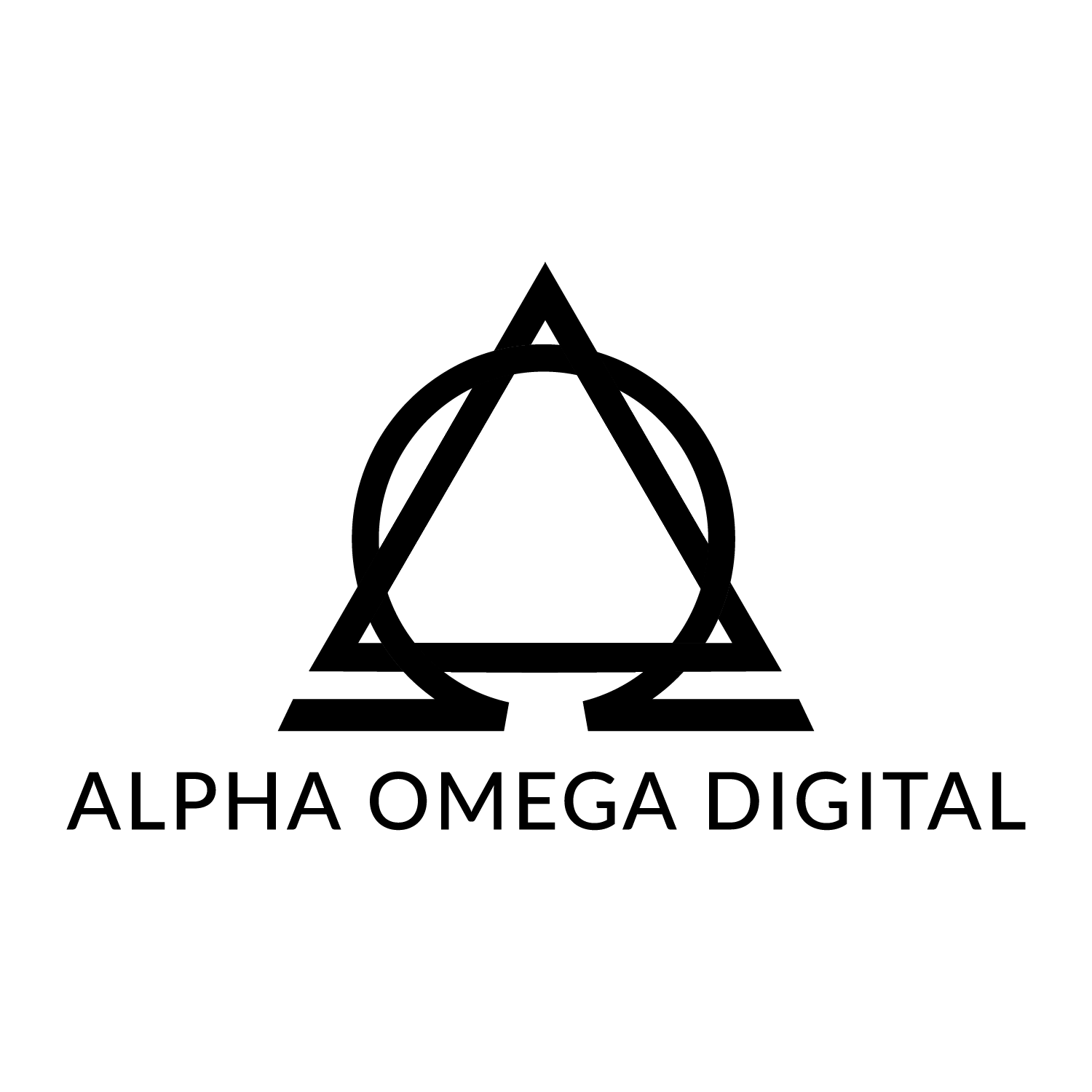
Your Comment
Your email address will not be published. Required fields are marked *