As a Melbourne-based agency owner, I've seen the right CRM transform an eCommerce business and the wrong one cause total chaos. For a small Australian business, the stakes are high. From my experience, the best CRM is one that plugs straight into your existing tools like Shopify or WordPress, handles your marketing automation, and actually has support staff in our time zone.
A great system isn't just a fancy contact list; it's the command centre for your entire operation.
Choosing the Right CRM for Your Australian eCommerce Store

From my experience, picking a CRM is one of the most critical decisions an eCommerce store owner will make. It’s not about organising contacts; it’s about building a powerful engine that drives your marketing and sales. Before we dive into specific platforms, it helps to get your head around the fundamentals of Customer Relationship Management (CRM).
A solid CRM should connect every part of your business, from your WordPress development efforts to your Shopify store's backend. The goal is to get a complete, single-screen picture of your customer's journey.
Why a Generic CRM Is a Trap
So many businesses fall into the trap of picking a generic, off-the-shelf CRM that simply wasn't built for eCommerce. This almost always leads to chaos. I’ve seen clients wrestle with systems that can't properly track sales from their Google Shopping ads or fail to sync customer data from a custom Gutenberg block on their WordPress site.
The result is messy data, wasted ad spend, and countless missed opportunities. Your CRM absolutely must be able to handle the specifics of online retail.
A great eCommerce CRM gives you the power to see exactly which Facebook ad led to a sale, automate follow-ups for abandoned carts, and segment customers based on their purchase history—all in one place.
This is especially true for Australian businesses. We need to consider local privacy laws and require support during our business hours, not at 3 AM. The growth in our local market shows just how critical this is; the Australian CRM market is valued at USD 1.97 billion in 2024 and is expected to hit USD 5.01 billion by 2033, driven by small businesses finally adopting cloud-based tools. You can explore more data on the Australian CRM market growth here.
This guide is designed to cut through the marketing fluff. I'll share my real-world process for selecting the best crm for small business australia, focusing on platforms that genuinely support growth. We'll look at how systems like Go High Level can automate your marketing and how to ensure your chosen CRM accurately tracks every dollar from your Meta and Google Ads campaigns, helping you build a system that works for you, not against you.
Alpha Omega Digital is a marketing agency based in Melbourne, Australia but also services clients from Sydney, Brisbane, Newcastle, Perth, Adelaide, Darwin and Hobart. Have a project in mind? Contact us.
Picking Your CRM: The 5 Non-Negotiables
Before we even start throwing around brand names, we need to get our priorities straight. I've helped countless Aussie eCommerce businesses navigate this exact decision, and I can tell you this: the right CRM always comes down to nailing five core criteria.
Get these right, and you'll have a system that actually grows your business. Get them wrong, and you've just paid for a very expensive, very complicated spreadsheet. These are the pillars that everything else is built on.
1. Seamless Shopify and WordPress Integration
First things first, how well does the CRM play with your store? For most of us in Australia, that's either Shopify or WordPress (running WooCommerce). A clunky integration that needs custom code or constant babysitting is a deal-breaker. End of story.
Your CRM has to automatically pull in customer data, order history, and product info without you lifting a finger. This is the bedrock of personalised marketing. It's how you see that a customer bought a specific pair of shoes after clicking a particular Facebook ad, and then automatically drop them into a follow-up campaign. Without that seamless data flow, you're just guessing.
2. Marketing Automation Built for eCommerce
Next up, the CRM needs automation tools designed specifically for selling products online. General-purpose automation just won't cut it. I'm talking about the features that are absolutely essential for any online store trying to scale.
Here are the must-haves:
- Abandoned Cart Sequences: The power to automatically fire off a series of emails or texts when someone leaves items in their cart. This is easily one of the fastest ways to claw back lost sales.
- Smart Customer Segmentation: You must be able to slice and dice your customer list based on real behaviour. Think "VIP customers who've spent over $500" or "one-time buyers who haven't been back in 90 days."
- Automated Welcome Series: Setting up a welcome journey for new subscribers or first-time buyers is critical. It’s your first, best chance to build a real relationship right from the get-go.
These features are what turn a database into a machine that actively makes you money.
3. Aussie Support and Data Residency
This one’s a big deal for any Australian business. When something breaks at 3 PM on a Tuesday, you need a support team that’s actually awake. Relying on support in Europe or North America means you could be waiting 12-24 hours for a fix, which is an eternity when your store is on the line.
Having a local support team that gets the Australian market and works in our timezone isn’t a luxury—it’s a fundamental business requirement.
Just as important is data residency. You need to know where your customer data is being stored and that it complies with the Australian Privacy Act. It’s a matter of trust with your customers and avoiding some serious legal headaches down the track.
4. Scalable Pricing That Makes Sense
As a small business, every dollar counts. The best CRMs for Aussie businesses have transparent pricing that grows with you, not ahead of you. Steer clear of platforms with confusing tiers that hide essential features behind ridiculously expensive enterprise plans.
You need a solution that won't punish you for being successful. As your customer list gets bigger and your marketing gets more sophisticated, the costs should scale predictably. No nasty surprises.
5. An Interface You'll Actually Want to Use
Finally, the CRM has to be easy to use. You and your team are busy running a business, not training to become software engineers. You don't have time to spend weeks learning a complex system.
A clean, intuitive interface means you can get your team onboarded fast and start using the features you’re paying for from day one. If it’s not easy to navigate, it won’t get used. Simple as that.
Comparing the Top CRM Platforms for eCommerce
Now that we've laid out the non-negotiables, it's time to put some of the leading platforms under the microscope. I’ll break down four popular choices—HubSpot, Zoho CRM, Go High Level, and Klaviyo—from the perspective of our agency, which uses these tools every single day for our Australian eCommerce clients.
We’re going way beyond the feature lists you find on their websites. This is about real-world application. For example, how does Go High Level’s built-in call tracking and AI appointment setters stack up for a tradie using WordPress, compared to HubSpot's more traditional sales pipeline? How does Zoho's unbeatable affordability compare to Klaviyo's incredibly deep integration with Shopify, especially for a dropshipping business that lives and dies by its marketing automation?
These are the practical questions that actually matter. It's not just about what a CRM can do, but how easily and effectively it does it for a specific type of Aussie business. I’ll also touch on the technical side, like which platforms make it easier to set up the Meta Conversion API or manage Google Tag Manager containers for precise ad tracking.
HubSpot: A Jack of All Trades
HubSpot is often the first name that comes up in CRM discussions, and for good reason. Its free plan is incredibly generous and provides a fantastic entry point for new businesses, offering solid contact management, deal tracking, and basic email marketing tools.
For a growing eCommerce business, however, the costs can escalate quickly as you move into their paid "Hubs." While its integration with Shopify and WordPress is good, it can sometimes feel like a powerful B2B tool that's been adapted for eCommerce, rather than built for it from the ground up. Mastering its full suite requires a pretty significant time investment.
Zoho CRM: The Budget-Friendly Powerhouse
Zoho offers an astonishingly broad suite of tools for a very competitive price. Zoho CRM is robust, customisable, and integrates with the rest of the Zoho ecosystem, which covers everything from accounting to project management.
For an Australian small business on a tight budget, Zoho presents a compelling case. The challenge, however, can be its complexity. With so many features and customisation options, the learning curve can be steep, and the user interface isn't always as intuitive as its competitors. It’s powerful, but you need to be prepared to put in the work to get the most out of it.
Go High Level: The All-in-One for Service and Sales
Go High Level is a bit different. It’s an all-in-one platform designed for agencies but is also incredibly effective for service-based businesses, including "tradies" or consultants who need strong lead-gen tools. Its key strength lies in consolidating everything: sales funnels, email and SMS marketing, appointment scheduling, and even call tracking.
I’ve seen its AI appointment setters work wonders for businesses that rely on converting form submissions from Google Ads into booked calls. While its eCommerce features are still developing, its core strength is in lead management and communication automation. This makes it a powerhouse for any business that sells a service alongside or instead of products.
For businesses where the sales process involves a conversation—like a tradie giving a quote or a consultant booking a discovery call—Go High Level's ability to automate and track that entire communication flow in one place is a game-changer.
This flowchart helps visualise the key decision points when selecting the right CRM for your Australian eCommerce business, from platform integration to automation needs.
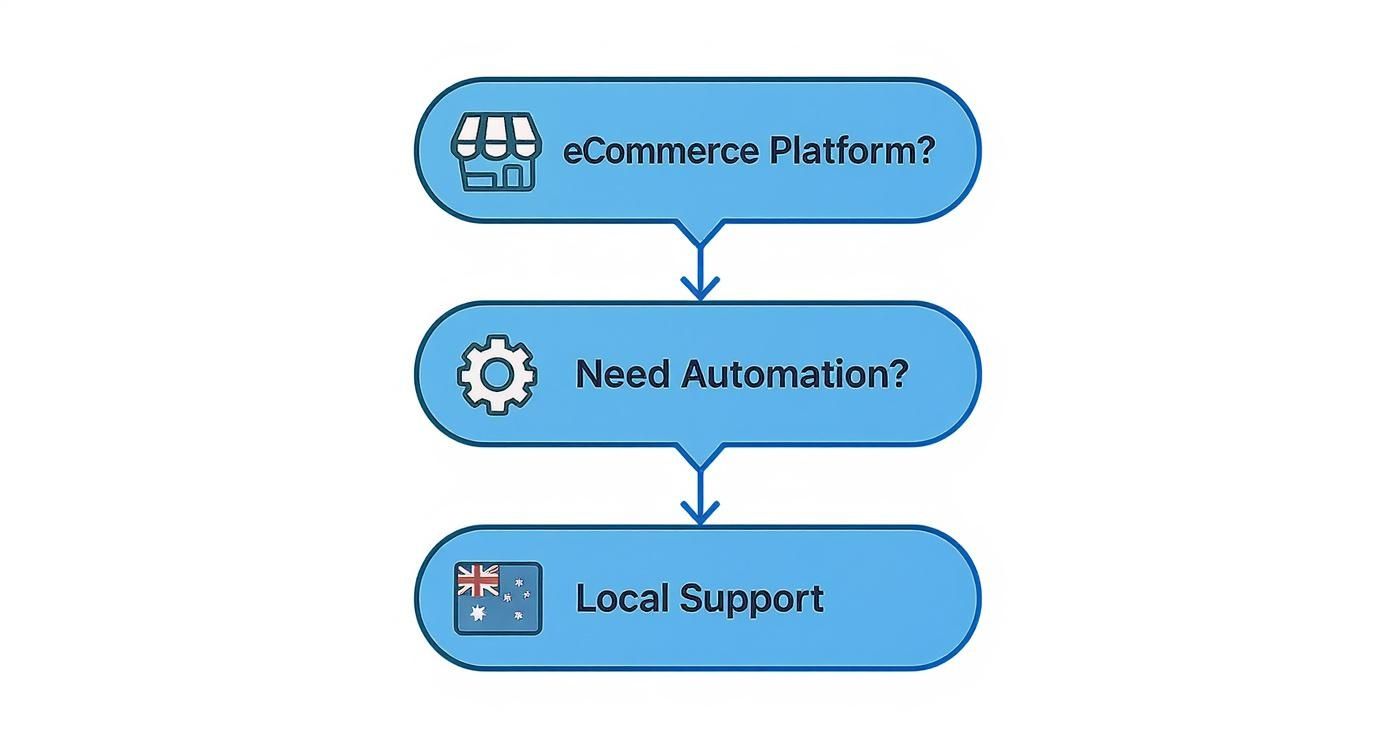
The flow highlights that your choice depends heavily on whether your primary need is deep product-based marketing automation or sophisticated lead and sales pipeline management.
Klaviyo: The eCommerce Marketing Specialist
While Klaviyo positions itself primarily as an email and SMS marketing platform, many Shopify stores use it as their de facto CRM. Its superpower is its native, deep-seated integration with Shopify. It pulls in every piece of customer data imaginable, allowing for incredibly granular segmentation and hyper-personalised marketing automation.
If you’re running a Shopify store, especially in a competitive niche like dropshipping where Google Shopping ads performance is critical, Klaviyo is hard to beat. It excels at abandoned cart flows, post-purchase follow-ups, and predictive analytics. Its main limitation is that it's not a traditional sales pipeline CRM; it’s built purely for eCommerce marketing.
To give you a clearer picture, here's how these platforms stack up on the features that matter most to Australian eCommerce businesses.
CRM Feature Comparison for Australian eCommerce
| Feature | HubSpot | Zoho CRM | Go High Level | Klaviyo |
|---|---|---|---|---|
| Best For | B2B-focused businesses or those needing a free, entry-level CRM. | Budget-conscious businesses needing a highly customisable, all-in-one solution. | Service-based businesses (tradies, consultants) needing lead gen & communication automation. | Shopify & WooCommerce stores focused purely on eCommerce marketing automation. |
| eCommerce Integration | Good (Shopify/WooCommerce), but feels more like an add-on than a native feature. | Solid, but can require more setup. Integrates with the massive Zoho ecosystem. | Basic. Better suited for lead funnels than managing complex product catalogues or order data. | Exceptional (especially Shopify). Pulls in every customer data point for deep segmentation. |
| Marketing Automation | Powerful but can get expensive quickly. More geared towards B2B sales cycles. | Very capable and customisable, but has a steeper learning curve to build complex flows. | Excellent for lead nurturing (SMS, email, funnels) but not for product-based automation. | Best-in-class for eCommerce. Granular triggers for abandoned carts, browse abandonment, etc. |
| Ease of Use | Clean UI, generally user-friendly, especially the free tools. Full suite is complex. | Can be overwhelming due to the sheer number of features. UI feels dated in some areas. | Relatively straightforward once you understand its all-in-one structure. | Very intuitive for eCommerce marketers. The dashboard is designed around store performance. |
| Local AU Support | Strong local presence with an office in Sydney. Good partner network. | Local support available, but often relies on a network of third-party partners. | Primarily US-based support, though has a growing partner community in Australia. | Growing AU presence. Strong partner network and excellent online documentation. |
| Pricing Model | Generous free plan. Paid plans escalate quickly based on contacts and features. | Extremely competitive. Bundled pricing with Zoho One offers incredible value. | All-in-one monthly fee. Can replace many other tools, making it cost-effective for some. | Based on email/SMS contacts and send volume. Can become pricey for large lists. |
Ultimately, each platform serves a different master. HubSpot is the reliable all-rounder, Zoho is the customisable workhorse, Go High Level nails service-based lead flow, and Klaviyo is the undisputed champion for product-based marketing.
The growing demand for these sophisticated tools is clear. According to a RationalStat report, the market value of CRM software in Australia was about US$2.5 billion in 2023 and is forecasted to increase substantially to US$4.4 billion by 2030. This growth shows just how seriously Australian businesses are taking customer data and automation.
The best choice always comes back to your specific business model, which we'll dive into next.
Alpha Omega Digital is a marketing agency based in Melbourne, Australia but also services clients from Sydney, Brisbane, Newcastle, Perth, Adelaide, Darwin and Hobart. Have a project in mind? Contact us.
My CRM Recommendations for Different Business Models
Picking the right CRM for your small business in Australia isn’t about finding a single ‘best’ platform—it’s about finding the right tool for the job. Over the years, I’ve seen firsthand how a Shopify dropshipper’s needs are worlds apart from a local tradie running their business on WordPress.
A generic recommendation is useless. What you need is a solution that fits how you actually make money. Here are my direct, experience-backed recommendations for three common Aussie business models.
For Shopify Dropshippers
If you’re in the dropshipping game, your world revolves around fast-moving products, tight margins, and aggressive marketing, especially with Google Shopping ads. You don’t have time for a clunky, all-purpose CRM with a heavy sales pipeline focus. You need speed, agility, and deep eCommerce intelligence.
For this, my top recommendation is Klaviyo.
While it's technically a marketing automation platform, it acts as the central nervous system for most successful Shopify stores I work with. Its integration with Shopify is flawless, pulling in every single data point—from products viewed to checkout steps abandoned. This lets you build incredibly powerful automated flows that are non-negotiable for dropshipping success.
Here’s why it just works:
- Hyper-Specific Segmentation: You can create segments like "customers who bought Product X after clicking a Google Shopping ad but haven't purchased in 60 days." That level of detail is gold for targeted campaigns.
- eCommerce-First Automation: Its bread and butter is abandoned cart flows, browse abandonment reminders, and post-purchase upsells. These are essential for squeezing every drop of revenue out of a low-margin business.
- Clear Performance Tracking: It makes it dead simple to see the direct revenue generated from your email and SMS campaigns, helping you justify your ad spend.
In dropshipping, every click and every dollar counts. A tool like Klaviyo that’s built from the ground up to understand and act on Shopify customer behaviour is your biggest asset. It’s not just a CRM; it’s a revenue engine.
For Service-Based Businesses on WordPress
Now let's switch gears and talk about service businesses—the tradies, consultants, and local professionals who are the backbone of the Australian economy. For you, the game is completely different. Your website, likely built on WordPress, is a lead generation machine. The goal is to turn a form submission into a booked job or a consultation call.
For this model, my go-to recommendation is Go High Level.
Go High Level is an all-in-one platform built for this exact purpose, and it shines where traditional CRMs fall short for service businesses. When someone fills out a contact form on your WordPress site after clicking one of your Google ads for service-based businesses, Go High Level kicks into gear instantly.
Here’s the typical workflow I set up for my clients:
- Instant Lead Capture: The form submission is immediately captured in the CRM.
- Automated Follow-Up: An automated SMS and email hit the prospect's phone right away, confirming you got their details and will call back soon.
- Internal Notification: Your team gets a notification to follow up with the new lead.
- Full Conversation Tracking: Every call, text, and email is tracked in one unified conversation thread. No more guesswork.
This seamless process is a game-changer for converting leads. The platform’s features, like its AI appointment setters and integrated call tracking, are all designed to turn website traffic into actual revenue. It cuts out the manual work and ensures no lead ever falls through the cracks, which is vital when you're spending good money on PPC campaigns for tradies.
For B2B eCommerce Brands
Finally, for B2B eCommerce businesses, the sales cycle is often longer and more complex. You're not just dealing with one-off purchases; you're managing relationships, negotiating quotes, and tracking deals through multiple stages.
In this scenario, a CRM with a strong, visual sales pipeline is critical. That’s why HubSpot or Zoho CRM are my top picks here.
Both offer the robust pipeline management needed to track a deal from initial inquiry to final sale. You can create custom deal stages, assign tasks to your sales team, and forecast revenue with a decent degree of accuracy. Their real strength lies in providing the structure and reporting needed for a more considered, relationship-driven sales process.
Your Guide to a Smooth CRM Implementation

Alright, you’ve picked what you believe is the best CRM for your small business in Australia. That’s a huge step, but the real work starts now. In my experience, this next part—the implementation—is where things most often go wrong.
I've seen it dozens of times. A messy rollout leads to corrupted data, broken marketing funnels, and a team that flat-out refuses to use the new system. The goal isn't just to switch software; it's to make a clean transition that sets you up for success from day one.
Here’s my straightforward checklist for getting it right, based on the many migrations I've managed for our clients.
Step 1: Start with a Data Cleanup
Before you even think about exporting a single contact, you need to clean your existing customer data. This is the single most important step, and it’s the one most businesses rush. Trying to import messy, outdated, or duplicated data into a shiny new CRM is like moving old junk into a brand-new house—you’re just creating a bigger mess.
Your pre-migration cleanup should include:
- Removing Duplicates: Find and merge every duplicate contact record.
- Standardising Formats: Make sure names, addresses, and phone numbers are all consistent.
- Archiving Inactive Contacts: Get rid of contacts you haven't engaged with in years. They're just clutter.
- Completing Missing Information: Fill in the blanks where possible to make your data more valuable.
A clean start ensures your marketing automation and reporting will be accurate from the get-go.
Step 2: Map Your Data Fields Correctly
Once your data is clean, the next step is mapping fields from your old system to the new one. This is where you tell your new CRM exactly where each piece of information belongs. For example, the "First Name" field in your spreadsheet needs to be mapped to the "First Name" field in the new CRM.
It sounds simple, but custom fields are where it gets tricky. If you track specific data for your Shopify store, like "Last Purchased Category," you need to create a corresponding custom field in the new CRM and map it correctly. Rushing this often leads to lost data and jumbled contact records.
A common pitfall I see is businesses trying to import every single piece of data they've ever collected. Be selective. Only migrate the data that is genuinely useful for your sales and marketing. Less is often more.
Step 3: Configure Your Integrations and Automations
Now it’s time to connect your new CRM to the rest of your tech stack. This is where the magic happens, turning your CRM from a simple database into a powerful business hub.
For an eCommerce business, your priority integrations should be:
- eCommerce Platform: Connect it to Shopify or WordPress to sync customer and order data automatically.
- Marketing Tools: Set up integrations for your Meta Ads and Google Ads accounts. This is non-negotiable for tracking campaign ROI.
- Analytics: Ensure it’s connected to Google Analytics via Google Tag Manager (GTM) for a complete picture of the customer journey.
Once your integrations are live, start rebuilding your core automation workflows, like your abandoned cart sequence or new customer welcome series. Test every single one to make sure they’re firing correctly before you go live.
Step 4: Train Your Team and Set Permissions
Finally, no CRM implementation is a success without proper team buy-in. Don’t just give your staff a login and expect them to figure it out. It won’t happen.
Hold dedicated training sessions, create simple documentation for your specific workflows, and assign a "CRM champion" who can be the go-to person for questions.
At the same time, set up user permissions. Not everyone on your team needs access to everything. Restricting access based on roles protects sensitive customer data and prevents people from accidentally changing critical settings. A well-trained and confident team is the final piece of a successful CRM migration.
How We Unlock Your CRM's Full Potential
Choosing a CRM is a great first step, but its real power is only unleashed when it’s wired perfectly into your marketing engine. At Alpha Omega Digital, this is where we shine. We don’t just recommend software; we weave it into the very fabric of your business operations.
Based in Melbourne, we help businesses all over Australia—from Sydney to Perth—transform their CRM from a glorified address book into a machine that genuinely drives revenue.
It All Comes Down to Technical Integration
Our real strength lies in the small technical details that make a huge difference. We tackle the complex integrations that ensure your data flows seamlessly, stays clean, and gives you actionable insights.
This isn't just about connecting apps. It’s about critical setups like:
- Meta Conversion API: We make sure your Facebook and Instagram ad data is tracked server-side. This bypasses browser limitations and gives you the most accurate picture of your campaign performance.
- Google Tag Manager (GTM): We properly configure GTM containers to fire all the necessary tracking tags across your Shopify or WordPress site, leaving no data behind.
- Custom Automations: We build smart workflows that connect your CRM directly to your Google Ads and Meta Ads campaigns. This allows for incredibly effective retargeting and audience segmentation you just can’t get otherwise.
A CRM without proper technical integration is like a high-performance engine running on the wrong fuel. It might turn over, but you'll never get the power you paid for.
To truly get the most out of your CRM, it needs to be combined with best practices in customer service. After all, a well-integrated system doesn’t just streamline marketing—it empowers your team to deliver exceptional support, which is the ultimate goal.
We have hands-on experience with Shopify development, building custom Gutenberg blocks in WordPress, and mastering the ad platforms themselves. This unique blend of skills means we can ensure your CRM investment actually pays off.
Have a project in mind? Contact us and let's talk about how we can properly wire a powerful CRM into your business.
Got Questions? You're Not Alone.
When Aussie small business owners start looking for a CRM, the same questions always pop up. It's easy to get lost in the jargon, so let me clear up a few of the most common ones I hear.
What Should a Small Business Actually Budget for a CRM?
There's a massive range here, and it's incredibly easy to overspend. Many CRMs will dangle a free plan in front of you, which is fantastic for getting your feet wet, but you'll often hit a wall with contact limits or missing features pretty quickly.
For a growing eCommerce or service business that's serious about its marketing, a realistic starting budget is usually between $50 to $200 AUD per month. This price point typically unlocks the tools you actually need, like marketing automation and solid integrations with platforms like Shopify or WordPress.
My biggest piece of advice? Avoid getting locked into expensive annual contracts until you've thoroughly tested the platform. Make sure it genuinely fits your workflow before you commit long-term.
Do I Really Need a CRM for a Brand New Shopify Store?
Look, you might not need a complex, enterprise-level beast on day one. But putting a simple system in place early is one of the smartest moves you can make. It’s so much easier to build good habits from the start than to fix a messy, chaotic database a year down the track.
Implementing a CRM from your first sale means you're building clean, organised customer data from the get-go. It lets you accurately track where your first customers are coming from—whether it's that initial Facebook Ad campaign or a new Google Shopping experiment.
Even a basic CRM lets you automate crucial early-stage activities like welcome emails and abandoned cart reminders. For a new store, these automated touchpoints are vital for turning first-time visitors into loyal customers. A tool like Klaviyo or even the free HubSpot plan is a perfect starting point.
Can I Switch My CRM if I Choose the Wrong One?
The short answer is yes… but it's a headache you want to avoid if at all possible. Migrating from one CRM to another can be a painful, time-consuming, and surprisingly messy project.
Think about it: you’re moving all your customer data, historical order info, email templates, and marketing workflows. This carries a huge risk of data loss or breaking things. I've seen businesses lose valuable customer notes and completely disrupt automated funnels during a poorly planned migration.
This is exactly why it’s so critical to invest time upfront to choose a platform that can grow with you. My advice is always to select a CRM you can realistically see your business using for at least the next two to three years. That bit of foresight will save you a world of pain later on.
Alpha Omega Digital is a marketing agency based in Melbourne, Australia but also services clients from Sydney, Brisbane, Newcastle, Perth, Adelaide, Darwin and Hobart. Have a project in mind? Contact us.


