The Complete Guide to Google eCommerce Ads for Online Retailers
If you run an online store, there’s a good chance you’ve already heard about Google eCommerce ads — and for good reason. Google offers one of the most effective platforms to get your products in front of high-intent shoppers who are ready to buy. Unlike social media ads that often interrupt users while they’re browsing, Google eCommerce ads target people actively searching for the products you sell.
In this guide, we’ll break down exactly what Google eCommerce ads are, why they’re so effective, and how to set them up to maximise your return on ad spend (ROAS).
What Are Google eCommerce Ads?
Google eCommerce ads refer to the advertising formats Google offers for online retailers, primarily Google Shopping Ads, Performance Max campaigns, and Search Ads targeting product keywords.
Here’s how they work:
- Google Shopping Ads display your product image, price, store name, and other key details right in the search results.
- Performance Max campaigns use Google’s AI to deliver your products across Search, Shopping, YouTube, Gmail, and Display in one campaign.
- Search Ads let you bid on keywords relevant to your products, showing your text ads when shoppers search for them.
These formats are powered by your Google Merchant Center product feed, which provides the details Google needs to match your products to searches.
Why Google eCommerce Ads Are So Powerful
- High Purchase Intent
People clicking on Google eCommerce ads are often ready to buy. They’re searching for a specific product or category, meaning they’re further down the buying funnel. - Visual Impact
Google Shopping Ads include product images, prices, and ratings, making them far more eye-catching and informative than plain text ads. - Massive Reach
With Performance Max, your products appear across all of Google’s channels — Search, Shopping, Display, YouTube, and Gmail — giving you more exposure without managing multiple campaigns. - Detailed Tracking
Google Ads provides robust tracking so you can measure clicks, conversions, and ROAS, helping you make data-driven decisions.
Setting Up Google eCommerce Ads
Step 1: Create a Google Merchant Center Account
This is where your product feed lives. The feed contains all the product details (title, description, price, image, availability, etc.) Google needs.
Step 2: Optimise Your Product Feed
To perform well with Google eCommerce ads, your feed must be optimised.
- Use clear, keyword-rich product titles.
- Write detailed descriptions with key selling points.
- Use high-quality images with plain backgrounds.
- Keep pricing and availability up to date.
Step 3: Link Google Merchant Center to Google Ads
Once linked, you can create Shopping or Performance Max campaigns using your product feed data.
Step 4: Choose the Right Campaign Type
- Shopping Ads — Best for targeting high-intent buyers searching for your exact products.
- Performance Max — Best for broader reach across multiple Google properties with automation.
- Search Ads — Best for targeting product-related keywords with text ads.
Step 5: Set Your Budget and Bidding Strategy
Start with a daily budget you can sustain for at least 30 days to gather enough data. For bidding, try Maximise Conversion Value with a target ROAS once you have conversion data.
Tips for Optimising Google eCommerce Ads
1. Improve Your Product Titles
Include brand, product type, main features, and key attributes. Example: Nike Air Zoom Pegasus 39 Running Shoes – Men’s – Black/White.
2. Use Negative Keywords
Filter out irrelevant searches to avoid wasting budget. For example, if you sell premium watches, exclude terms like “free” or “cheap.”
3. Leverage Audience Signals in Performance Max
Feed Google data about your ideal customers (past buyers, high-value leads, or specific demographics) to guide machine learning.
4. Test Different Images
Lifestyle images can work better than plain product shots for some products, so test both and see which performs better.
5. Monitor Search Term Reports
See exactly what people searched for when your ad appeared and adjust targeting accordingly.
Common Mistakes With Google eCommerce Ads
- Poor Feed Quality
If your product feed is incomplete or inaccurate, your ads won’t perform well. - Ignoring Mobile Optimisation
Most Shopping clicks happen on mobile, so ensure your site loads fast and your checkout is mobile-friendly. - Not Tracking Conversions Properly
Without conversion tracking, you can’t measure ROAS accurately — and Google’s bidding algorithms won’t optimise well. - No Seasonal Adjustments
Product demand changes throughout the year. Adjust bids, budgets, and creatives for peak seasons.
Measuring Success With Google eCommerce Ads
Key metrics to track:
- Click-Through Rate (CTR) — How often people click after seeing your ad.
- Conversion Rate (CVR) — The percentage of clicks that lead to a purchase.
- Return on Ad Spend (ROAS) — Revenue generated divided by ad spend.
- Impression Share — How often your ads show compared to competitors.
A healthy ROAS varies by industry, but many eCommerce brands aim for at least 4:1 — meaning $4 in revenue for every $1 spent.
Advanced Strategies for Google eCommerce Ads
- Smart Bidding with Target ROAS
Let Google’s AI optimise bids in real-time to hit your profitability targets. - Segmentation by Product Category
Group products into separate campaigns or ad groups for more control over bids and budgets. - Remarketing Campaigns
Target past visitors who didn’t purchase with dynamic product ads showing the exact items they viewed. - Use Promotions and Price Drops
Highlight discounts in your Merchant Center feed to make your ads more attractive. - Local Inventory Ads
If you have physical stores, show shoppers products available nearby to drive foot traffic.
Opinion piece
Google eCommerce ads are one of the most effective ways to put your products in front of people actively looking to buy. When set up and optimised correctly, they can deliver consistent sales, high ROAS, and scalable growth for your online store.
The key to success is a well-optimised product feed, the right campaign type, and ongoing testing. Whether you run Shopping Ads, Performance Max, or a combination of both, keep refining your targeting, creatives, and bidding strategies based on data.
If managing all of this feels overwhelming, partnering with an experienced Google Ads agency can shortcut the learning curve and help you scale profitably.
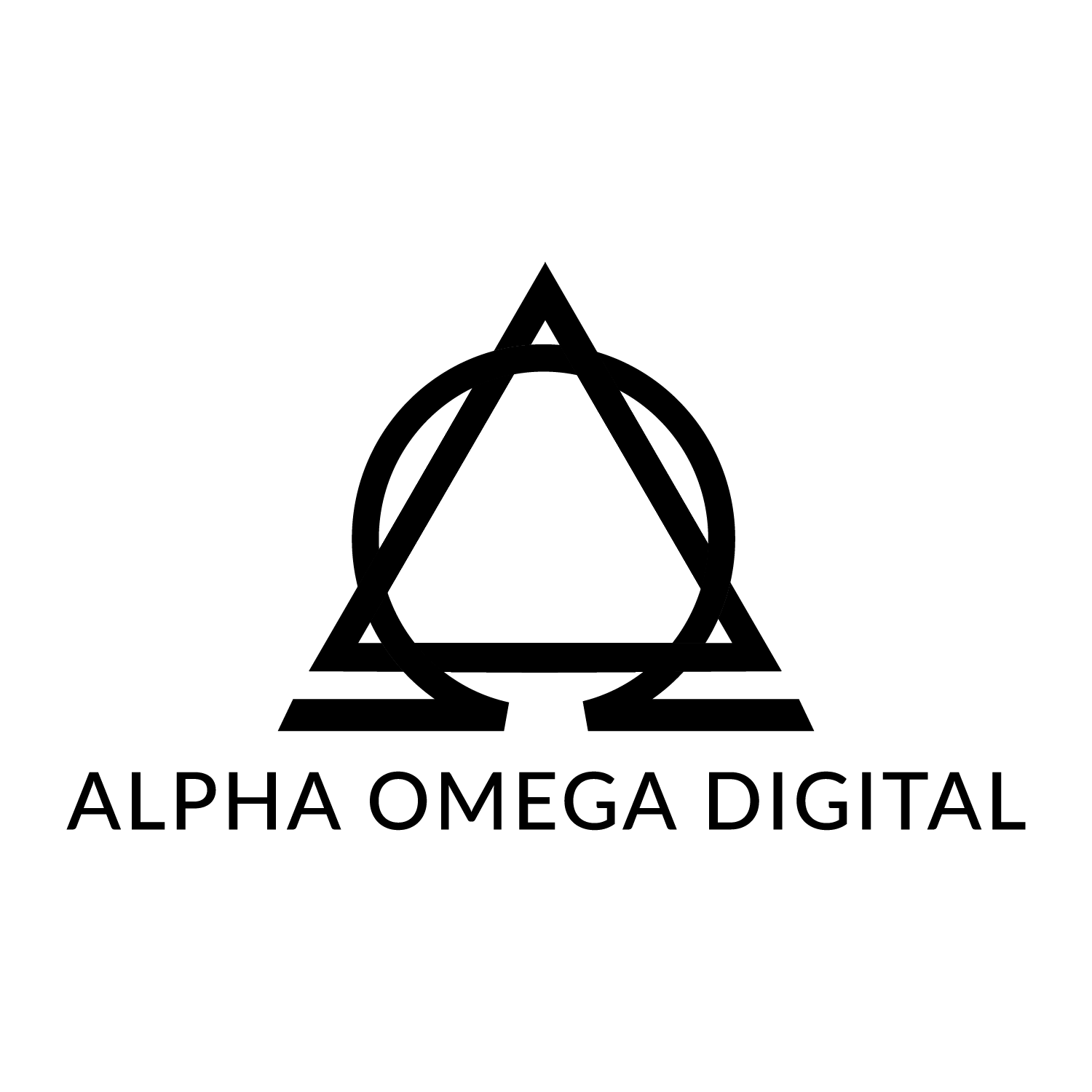
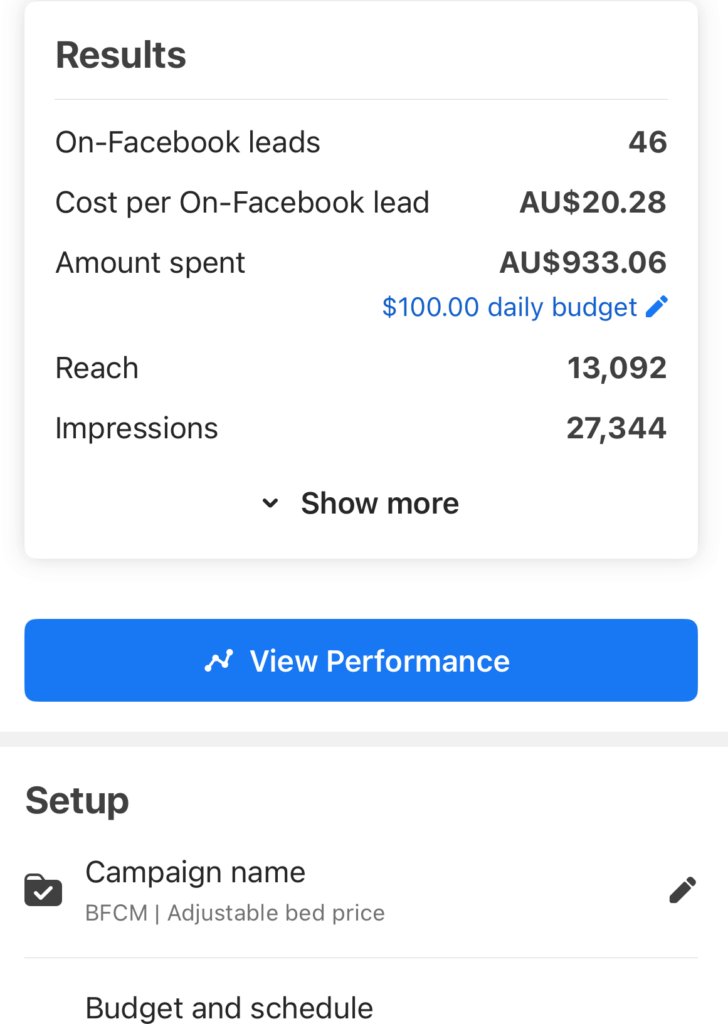
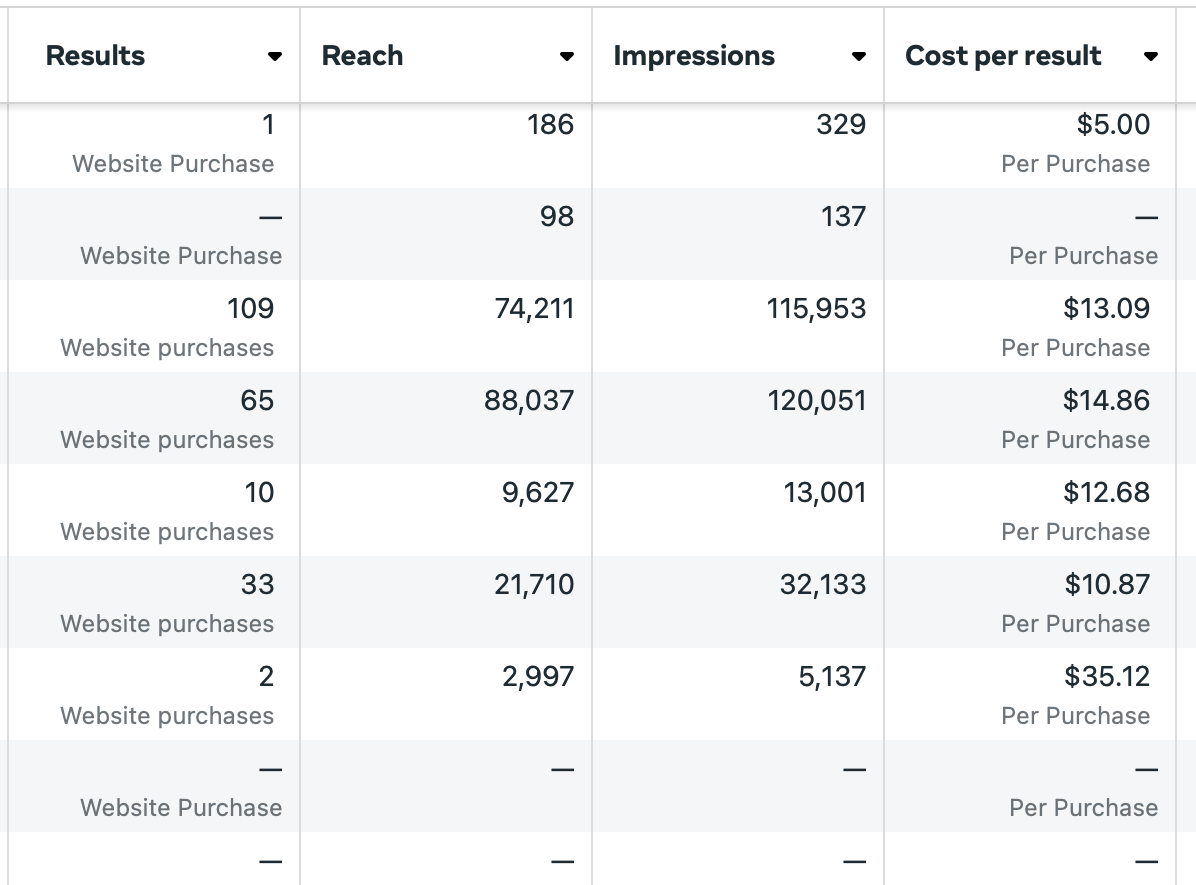
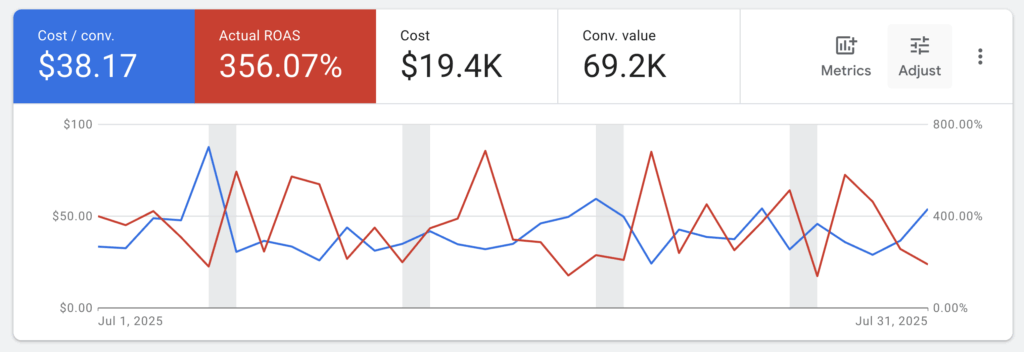





Your Comment
Your email address will not be published. Required fields are marked *