Office 1650/470 St Kilda Rd, Melbourne 3004

Service List

WordPress Development
We specialise in WordPress development, Webflow and Shopify development with custom design. As a leading Shopify and WordPress developer in Melbourne, we can help you with your technical hurdles if you have been managing your own site and have become stuck. Self managed websites appear to be easy, but they are much more complicated than they appear. This is why free training is provided and we also utilise WP101 for WordPress builds to educate you on how to manage your website. WordPress development is the process of writing or modifying code for a WordPress website or application. And most importantly, because WordPress is open source you as the client own your intellectual property. This is not the case with builders such as Webflow or Duda. If you need additional support in using your WordPress site, you will get WP101 installed for training as well as custom made videos.
WordPress Security
WordPress website can be penetrated by hackers if your security protocol isn’t secure enough. We recommend security measures such as locked down IP addresses, and virtual private servers to ensure your site is hosted securely.
Your WordPress site speed is also an important ranking factor for search engines, and it’s worth noting that a custom WordPress website is frequently built with speed in mind. This means that your WordPress site will load at lightning speed, providing your visitors with an excellent user experience.
The most significant advantage of having a custom WordPress website is how simple it will be to update and maintain it from the backend. WordPress is one of the most user-friendly content management systems available, and with a custom site, you won’t have to worry about any code because you’ll have complete control over your site and won’t have to rely on anyone else to make changes for you if necessary. To find out more please get in touch.
Support Plans
Many business owners run into trouble when managing their own sites. Sometimes it’s a bug in the application, and other times it’s functionality or design features they don’t know how to implement. If you need WordPress support, then you can purchase a package of support hours and get your web tasks completed every month without spending days trying to do it yourself. Whatever you need, it can be covered in a support hours plan or a web maintenance package.

Maintenance
Site is down and you're losing money by the hour? Give us a call, and we'll get you back online ASAP.
Collaborative
Successful projects are a collaborative effort. We do all the grunt work, and you give your input.
SEO for Melbourne businesses
Search engine optimisation, or SEO, is the process of improving a website’s technical setup, content relevance, and link popularity so that its pages are more accessible, relevant to user search queries, and popular with users in general. As a result, SEO helps search engines rank these pages higher.
The outcome of SEO work is highly dependent on the industry you are in and how competitive that industry is. Having said that we have achieved some amazing results for businesses in high competitive industries such as roofing and solar panels. Here’s a list of the SEO services we offer.
Local SEO – Local citations and directory listings to boost your visibility
Google My Business/Google profile optimisation – Optimised google my business profiles with offers, to boost your lead generation efforts
Keyword research – Keyword research and on page optimisation for search engines
Content rewriting – Content rewritten with the right keywords and structure to boost your ranking
Tag optimisation – Title, meta, alt tag optimisation that match your key phrase
Monthly blog posts – Monthly blog posts written and optimised to improve SERP
Link building – link building from relevant websites, to boost your domain authority.
We do conversion based pay per click marketing. We setup your ads to track forms or calls as conversions. We don’t track impressions or clicks, we only focus on the metrics that bring you revenue.
Most business owners do not have Google Tag Manager setup properly. They are only tracking GA4 and Facebook pixel, and they are not ultilizing GTM to it’s fullest capacity. We setup your website with various click events in Google Tag Manager, and we track the data of how many people are clicking to each button/offer on your site. We also track google profile views, and landing page views so we have a clear view of what offers are resonating with your audience.
We are Shopify Partners, and our developers are experts in Shopify development including liquid templating, custom CSS, custom Javascript, custom integrations, and Shopify app development.
As ecommerce specialists, we use the power of Shopify to take your Ecommerce site to new heights. We build in custom functionality, and build in reusable UI components to create visually appealing sites that work tirelessly to generate revenue.
The best way to build your new Shopify site is to identify the pain points, and blockages that your current E Commerce site has, and and resolve them with custom modules that serve your needs. We let your Shopify site do all the grunt work for you, so you can relax and process your orders.
After many nail biting and hair pulling out years in GHL, we can safely call ourselves Go High Level experts. We are an agency partner with go High Level, and we can build any automation of workflow you can dream of in GHL. Here’s some examples:
a Chat GPT Virtual Assistant that converses, and responds to all your inbound social messages, and goes back and forth until the client books an appointment.
Email autoresponders that go to your contact form enquiries
Custom Workflows That nurture and follow up with your prospects over time, sending them down the funnel to become paying clients
Lead Generation campaigns, where we build B2B networks, and book appointments using out Chat GPT Virtual Assistant.
Custom Landing pages To send your google ad campaigns to, that trigger automations.
And anything else you can think of in GHL! If you’re looking for a Go High Level, expert in Melbourne, you’ve found her. If what you want is possible in Go High Level, we can do it. If it’s not I’ll tell you politely that GHL is not a blue genie, and give you an awesome workaround.
Coming soon: Go high level + chat GPT + Linked in prospecting.
Lead generation that works
Managed WordPress Hosting
Our Managed WordPress hosting enhances WordPress’s performance, security, and speed. The entire hosting environment is designed to improve the speed and security of your WordPress website. Managed for WordPress refers to our handling of several fundamental administrative duties, including WordPress installation, daily automated backups, WordPress core updates, and server-level caching.
Caching that improves performance.
Access to files is restricted to increase security.
SFTP with phpMyAdmin to access your files and database safely.
Daily, automatic backups (last 30 days).
Integrated SSL is free for as long as your hosting account is active.
An easy-to-use migration tool to clone or stage your site and make changes.
Safe and Secure, with 99.9% Uptime
As more and more Australian businesses become vulnerable to hacks, it’s more important than ever to secure your WordPress site. Whilst most brochure type websites can probably get away with a shared hosting environment, there’s no question that Ecommerce clients should have a VPS, as well as dedicated users with digital key files to access the server. The more layers of security you give your site, the less likely it is you will be vulnerable to hacks. These are some of the strategies we employ to give enhanced security to your site, and your clients.
Locked down IP addresses via security group or htaccess file
Dedicated private server for E commerce clients
AWS/Kinsta/Google Cloud/WpEngine
Encrypted hash generated passwords
Digital key file to access your server
Faultless architecture such as Vmware or AWS autoscaling for enterprise level clients
Australian Servers or Australian Regions
Multiple availability zones for Enterprise applications